Our Experience at EuRuKo and Friendly.rb 2024: Two Ruby Conferences, One Exciting Journey
28 October 2024/by Alexandra TomoiagaEmpowering Students’ Development: Our Success at Liga AC Labs
3 July 2023/by Alexandra TomoiagaTake Off Labs takes center stage at Târgul de Cariere Cluj 2023
3 April 2023/by Alexandra TomoiagaFestive greetings from Take Off Labs
21 December 2022/by Alexandra TomoiagaTake Off Labs Unihack Debut Hailed a Success
16 December 2022/by Alexandra TomoiagaInterview with Alexandru Ardelean at Târgul de Cariere Cluj-Napoca
18 November 2022/by Alexandra TomoiagaCompany Garden Party 2022
7 September 2022/by Alexandra TomoiagaTeam Social 2022
18 August 2022/by Alexandra TomoiagaTake Off Labs at Warwick Careers Event
17 August 2022/by Alexandra TomoiagaRecent Posts
Categories
Would you like to stay informed of the latest news and jobs? Sign up now!
Our Locations Worldwide
Our team is based all over Romania, including in Cluj-Napoca, Bucharest, Oradea, Timisoara, Baia Mare, Iasi, Craiova and Constanta. We also have staff located in London, Copenhagen, Amsterdam and New York.
Take Off Labs Executive HQ
Pintea Viteazul Nr. 6
400404,
Cluj-Napoca
Romania
Contact us
Careers
Email: [email protected]
Other enquiries
Email: [email protected]